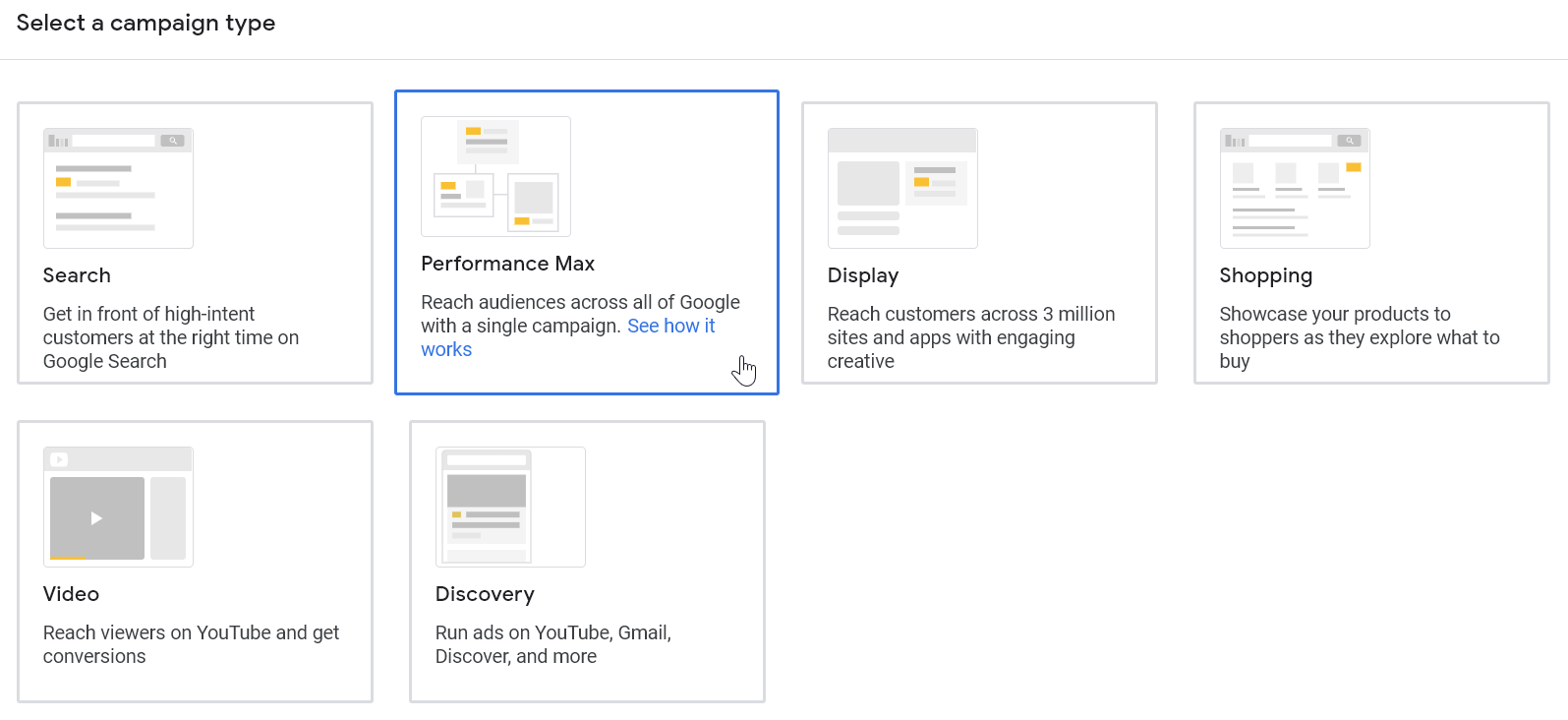Google’s new Performance Max campaigns are so automated they are basically just a black box. With almost no control over the intricate details of these campaigns, you’re supposed to trust their algorithms will maximize performance. Do you really trust Google?
In our experience, Performance Max campaigns have had wildly different results depending on the settings you choose.
We hope this article will help you get insight into Performance Max campaigns and the best way to utilize them. Let’s get started.
Optimizing Google Ads Performance Max Campaigns
With the introduction of automated PMax campaigns, Google said the idea was to make advertising easy for everyone. The problem is that the default settings often lead to horrendous results for advertisers (they are great for Google). We’ve brought on clients that had been wasting over $40,000 a year because of incorrect Performance Max campaign settings.
Here are 13 tips to help you get better performance:
1. Define Very Specific Conversion Goals
To optimize your Performance Max campaign, you need to focus on a specific goal. Do you want to increase online sales, get leads, or drive traffic* to your site?
Once you’ve identified your goal, set your Performance Max campaign to use campaign-specific goals.
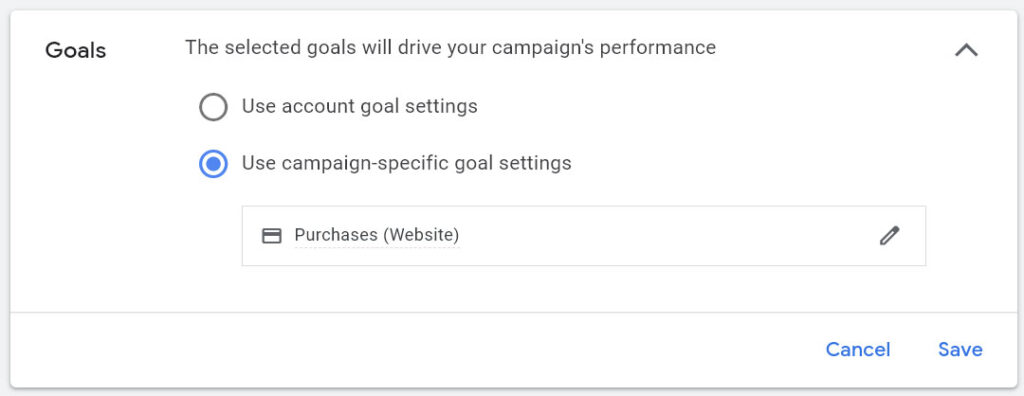
Target specific, trackable conversion actions like purchases, downloads, and signups. Using specific goals this way, rather than account goals, lets you tell Google’s algorithm exactly what you want to get more of. Make sure you only use meaningful conversion actions that directly affect your bottom line.
*We don’t recommend driving traffic to your site with ads, especially not with Performance Max. If you want to get more traffic, contact us.
2. Research Competitors
When creating Performance Max campaigns, competitive research is essential for ensuring that the campaign is successful. Performance Max campaigns are designed to drive conversions, so understanding the competitive landscape can help you create campaigns that stand out from the competition and drive the highest results.
Similar to SEO, the first step in competitive research for Performance Max campaigns is to identify your competitors. Look for competitors running similar campaigns and targeting your audience. Once competitors are identified, analyze their campaigns to understand what they are doing well. What offers are they running? What messaging do they use? How do they position themselves?
Once you have analyzed their campaigns, it’s time to develop your own campaign. Consider what unique features and messaging you can use to differentiate your offer from your competitors. Focus on creating campaigns that are creative and engaging, while still staying true to your brand and offering.
Finally, don’t forget to track your competitors’ campaigns. Monitor their campaigns on a regular basis to ensure that you remain competitive. Pay attention to changes in their offers, messaging, and positioning to ensure that you are always one step ahead.
3. Apply Value Rules
In Performance Max campaigns, value rules are like bid adjustments. It’s essentially a way to incentivize Google’s automated bidding to bid higher or lower. You can choose from device, location, or audience – and you can layer them to get more specific.
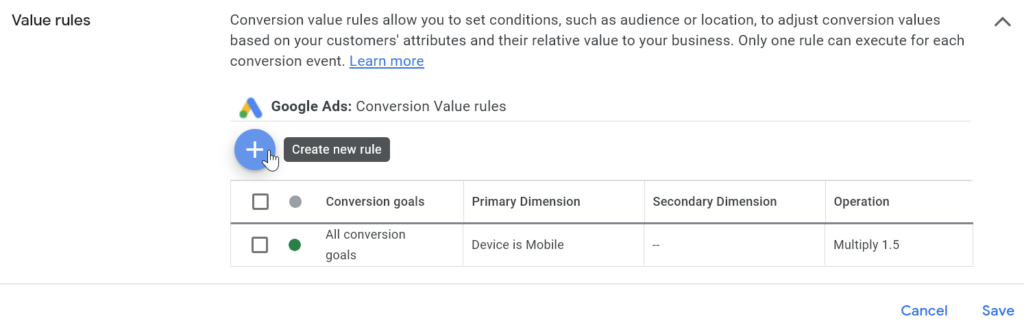
However, Google advises using value rules sparingly. This is because smart bidding can handle most performance fluctuations. Experiment to determine if manual overrides are necessary or helpful.
4. Set A Budget… Then Change It
You can’t run a successful Google Ads campaign without a clearly defined financial plan. First, determine how much you will spend on your campaign. However, we find it’s helpful to experiment with different budgets.
Once you begin getting conversions (at least 6 per month) at an acceptable cost / conv. it’s time to increase your budget, slowly. For campaigns under $25,000 per month, we’ve found small bid adjustments work best.
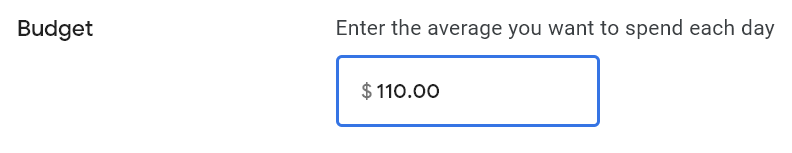
For example, if you’ve been at $110 per day, try increasing up to $200 and watch to make sure your CPA (cost per action) doesn’t creep up too much.
If the new budget brings in more conversions at around the same CPA over the next couple of weeks, either keep it there (or consider increasing based on your goals). But if the CPA has doubled, send Google a signal that it’s wasting your money and reduce your budget back to $150.
5. Create Asset Groups
To help Performance Max campaigns be successful on search, shopping, and display, you’ll need to feed it with good creatives. Asset Groups are a means of grouping your products, banners, video and audience signals.
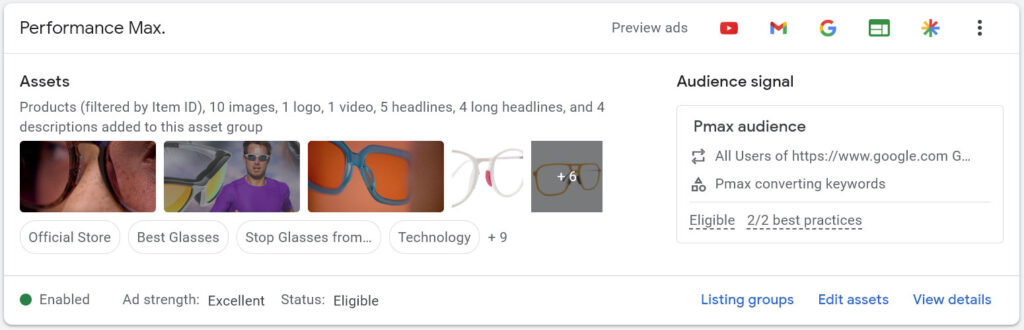
For better understanding, let’s use an example of gaming chairs and headphones:
Asset Group: Gaming Chairs
- Products
- Gaming chairs
- Banners
- Pictures of gaming chairs
- Videos
- Videos of gaming chairs
- Audience signals
- Gaming
- Office chair
Asset Group: Gaming Headphones
- Products
- Gaming headphones
- Banners
- Images of gaming headphones
- Videos
- Videos about gaming headphones
- Audience signals
- Gaming
- Headphones
Is it possible to combine asset groups? Absolutely. However, they’re easier to understand when separated. The level you split your asset groups depends on your business type.
For instance, if you’re an equipment company, you can break your assets into detailed groups like the ones above. On the other hand, if you’re a general contractor specializing in kitchen remodels, you might be able to get away with a single asset group.
6. Improve Your Campaign Optimization Score
Aim to keep your campaign optimization score at 100%.
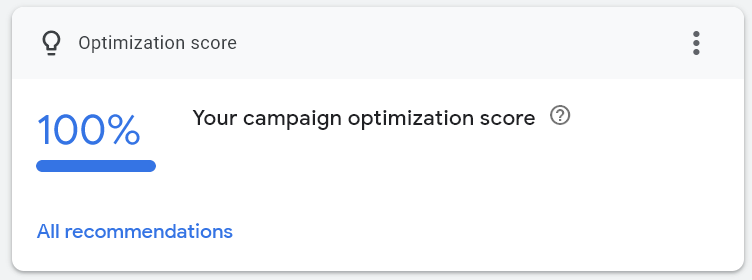
Improving your assets should be a key optimization tactic if running a full-performance max setup. The issue is that you can’t tell how vital it is to improve each asset. For example, if less than 1% of your budget is spent on YouTube, improving your video assets would waste time.
You can improve your content assets in this order:
- Text assets: These can be improved quickly and appear on most types of ads. There is no substitute for good ad copy.
- Images: These take a long time because designers must be involved. That said, it’s faster than videos. Also, you’re more likely to see direct conversions by remarketing on the Display network than video.
- Video assets: You don’t have to spend much time with videos for performance max campaigns. This is because you’ll create high-quality videos and still have little control over them.
7. Invest in Compelling Ad Copy
This is one of the most important elements of any Google Ads campaign. Each asset group needs to include some ad copy. That said, ensure the copy is intriguing and relevant to your target audience.
Ad copy should be tailored to the specific goals of the campaign, and should be written in a way that resonates with the target audience. It should be clear, concise, and engaging in order to capture the reader’s attention and encourage them to take action. Ad copy should also focus on the value proposition of the product or service being promoted, highlighting how it can benefit the customer.
Creating effective ad copy for Performance Max campaigns requires a deep understanding of the target audience, their needs and motivations, and the message that will resonate the most with them. It is also important to ensure that the copy is consistent with the overall brand messaging.
You should also include a call to action in your Performance Max asset groups. Your prospects’ chances of becoming customers increase once they know the next step after clicking your ad.
8. Structure Your Audience Signals
Audience signals aren’t your audience targets. Instead, they’re audience suggestions. You can use them to inform Google about who you think the ads are best suited for. Google will use this information to optimize your Performance Max campaigns based on your goals.
However, you might ignore Google’s advice and not put all your audiences together under one asset group. Instead, you should create an asset group for each signal. Connecting an audience signal with a particular asset group teaches which audiences convert the most. That way, you know where to focus your marketing efforts and get more control over your campaigns.
9. Use Relevant Landing Pages
Don’t waste money sending paid traffic to your homepage. It’s often best to create relevant and compelling landing pages to acquire new customers. Sending traffic from Performance Max campaigns to a landing page can also help with conversion tracking and attribution.

These are the elements you need to create an effective landing page:
Benefit-Focused Headline
You need to craft a benefit-focused headline to have a relevant landing page. This is the first thing they’ll read, and it should communicate the value of the landing page and offer.
Image Illustrating the Offer
The image of your choice needs to represent the target audience. Some images work better than others, so testing images is important.
Lead Form Above the Fold
The lead form for your prospects needs to be accessible so you can contact them immediately. Keeping it “above the fold” means there’s no need for visitors to scroll to access the form. Instead, it pops up immediately when the user visits the page. For better effectiveness, you can design the form to keep scrolling as the user moves down the page.
Clear Call-to-Action
The CTA must stand out from other elements on the page. Therefore, you’ll need to use a color that stands apart from other elements. The CTA should also have an action verb that spells out what users are meant to do, e.g., “download,” “get it now,” etc.
Focused Navigation
Your landing page has only one objective: to convert visitors into sales or leads. Any competing links on the page will distract users from this goal. Remove other links from the page to draw visitors’ attention to your CTA.
Align With Search Intent
You will get most of your website visitors from email blasts, social posts, and other marketing channels. However, the landing page needs to be optimized with target keywords for your paid campaigns. When you target a keyword using ads, those same words should exist on your landing page.
10. Exclude Products
Use the Listings section or the Reports section to understand if there are categories or individual products spending too much of the budget. If you see these, you might want to exclude these products in periods when you want to chase profitability.
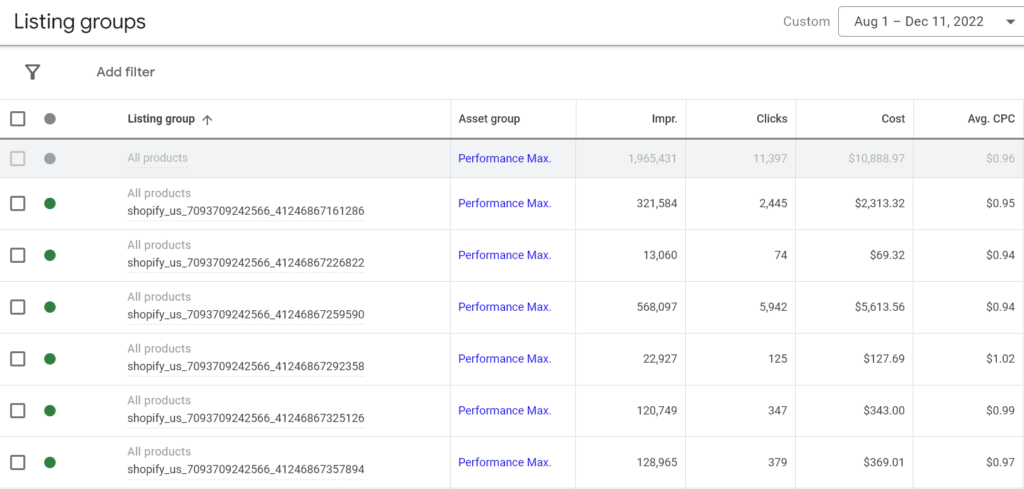
Smart bidding occasionally makes you spend money on products that won’t convert. It might look harmless on the surface, but you can have insights that indicate you shouldn’t bid for those products once they prove they can’t convert.
Here are some examples:
- A brand is mainly sold in your retail stores, but you also try selling it online because it’s in your inventory.
- You have bad margins on products A, B and C, so your pricing is never as good as your competitors. However, you choose to have them on your e-commerce site to showcase a broad inventory.
- A new product has longer delivery times but consistently has a high click-through rate (CTR), so Google keeps showing it.
In all the above cases, you should exclude the products from your performance max campaigns to free up your budget.
11. Ensure Products are Ready to Serve
Performance max campaigns now come with Google Merchant Center feeds/CSS feeds. This foreshadows the demise of smart shopping campaigns. While the process is similar to the Merchant Center, you can see if products are “Ready to Serve” on the Ads platform.
This is done using the ‘Products’ menu option, and viewing the ‘Products Status’ will display more information. If the products aren’t considered ‘Ready to serve,’ they will not appear in ads.
12. Turn Off Final URL Expansion
Final URL expansion is hidden in Additional settings and Google has it on by default when you set up a Performance Max campaign. If left on, the campaign can send paid traffic to any page on your site. We find keeping it on causes surprising and often undesirable results, especially if you use a variety of conversion actions.
In most cases, it’s best to turn off Final URL expansion.
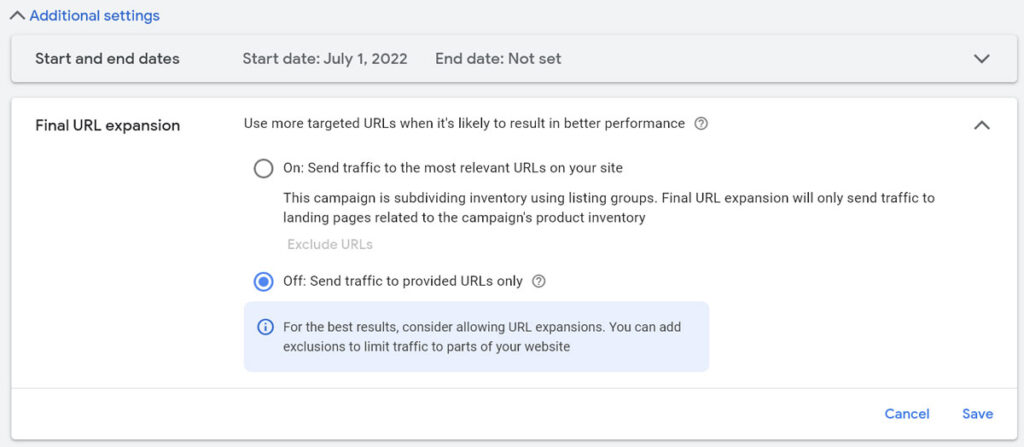
We can see URL expansion working if you have a very simple website with a single clear conversion action. It may also be worth testing for some ecommerce applications.
13. Closely Monitor Performance Max Campaigns
After launching your Performance Max campaign, it’s vital to monitor it closely. Watch how it compares to your other campaigns, especially based on cost / conversion. You may also need to keep an eye on your competitors so you can adjust your campaign accordingly.

Google’s view of your performance is probably overstated, but when you’re using their automated campaigns it’s pretty much the only way to assess your progress. Additionally, you can use Google Analytics and your CRM to measure performance. Remember that those systems are only as good as the data you put in, so make sure all your tracking is as accurate as possible.
Final Thoughts
Performance Max campaigns can help you push your products to the right audience. That said, Performance Max campaigns often do not perform optimally with default settings.
If it seems overwhelming to do it all yourself or if you’d like a second opinion, we’d be happy to help. At VNE we have a team of experts who can optimize your campaigns. Contact us today so we can help get your Google Ads operating at the highest level.